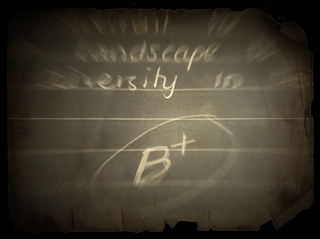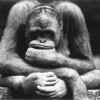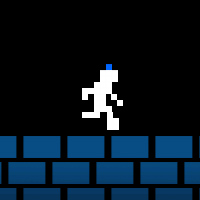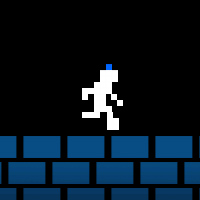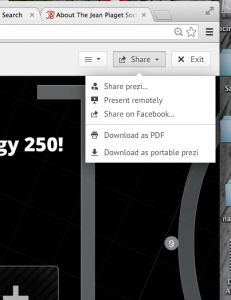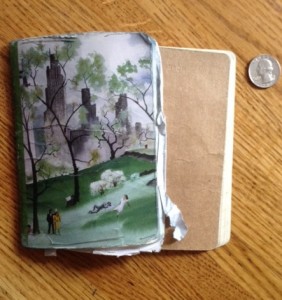What’s the opposite of a smartphone? My Nokia C2 -1.05, though it does boast a 3.2 mp camera with video and music capabilities.
 In fact, many of the photos on this blog were taken using this trusty tool.
In fact, many of the photos on this blog were taken using this trusty tool.
However, I have decided to succumb and move into the smartworld. First, why did I hold out all these years? And second what’s changed?
Why Not Use a Smartphone?
1. I didn’t need one. It’s hard to believe but some New Yorkers don’t use cell phones at all. I spend most of my working day – as I am now sitting in front of a computer – so why would I need another computer in my pocket?
2. Having that computer in your pocket or by your head may cause brain cancer- though like plastics – it’s hard to say because everybody is doing it.
3. I didn’t want to pay more for a phone that I wasn’t going to use.
 4. On an ideological level I think the smart phone, like the pocket watch in E.P. Thompson’s (1967) classic work serves as another way for our jobs – or the man – to control the worker’s life. As I wrote in a comment last year on the ITP blog:
4. On an ideological level I think the smart phone, like the pocket watch in E.P. Thompson’s (1967) classic work serves as another way for our jobs – or the man – to control the worker’s life. As I wrote in a comment last year on the ITP blog:
“According to Thompson (1967) the shift from cock as timepiece to watch as timepiece signified a paradigm shift. Before the cock people told time by the sun. Chaucer’s cock reflects an agricultural modality. Can the current shift from wristwatch to smartphone be interpreted as a harbinger of the Internet revolution?”Christina quickly picked up on this thread writing “… as we consider this shift from watch to smart phone we also consider how this shift functions for Capitalism. Certainly there are implications for blurring the time of the working day. Are there other implications?”
5. And finally, everyone else has a smartphone, so if I need one they’re never far away.
What Changed?
1. Though I’m a far cry from self reliant, recently I’ve felt the desire to be in command of my own smartphone. Perhaps, it’s a response to the uncertainty associated with writing one’s dissertation proposal. I don’t know how that will turn out, but I do know that right now it’s 51 degrees in Central Park, I’ve read the Times top ten article titles, and my commute today will take exactly 37 minutes.
2. On a number of occasions I’ve yearned for a smartphone to direct me to the nearest Citi Bike station, or at least a station with working bikes. It’s this on the fly type of adjustment that only a computer in your pocket can provide.
3. Entertainment. I almost always carry a print version of the New Yorker, or The Atlantic in my bag or back pocket. However, I can’t carry the whole paper – or all the articles I’m perusing. One might counter – but you can’t read them all on the go anyway. Instead of reading I occasionally use the headset on my nokia to listen to the radio, but it doesn’t work on the train and I’m growing tired of NPR – especially during pledge week.
4. As noted in a previous post, I’ve become more reliant on my google calendar. In the past I used my trusty notebooks to keep track of daily engagements. However, now that I use my google calendar more often, the process of transferring information from the notebook to the calendar is flawed and has become cumbersome. For example, I might be at a meeting (without my laptop?!) and I want to schedule another meeting – but I don’t have my calendar because google has it. 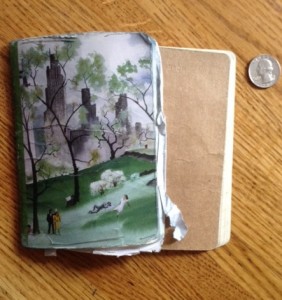
5. I want the ability to check my latest email. If I don’t choose to respond right away I don’t have to – but at least I’ll know what’s ahead. Which leads to a larger existential question – is it better to know about the email lurking in your inbox, or to live with the possibility that there is a pressing matter at hand that you don’t know about?